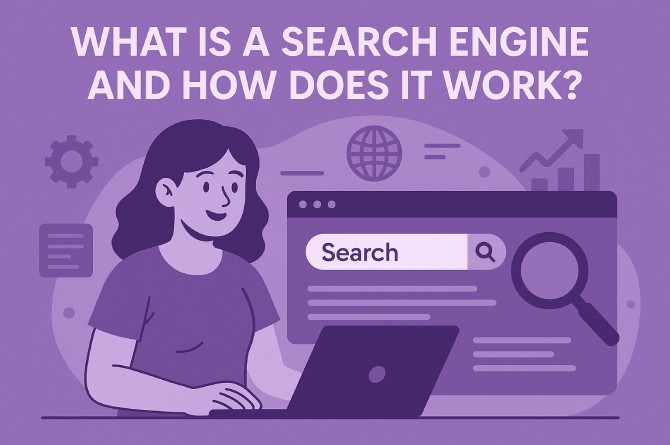That’s where we get started.
To be clear, in my opinion that’s where anyone who has anything to do with search engines, and not just SEOs needs to get started.
Over the years, the need for understanding fundamentals has been fading and all SEO community are relying on one another’s opinions and known tactics and strategies.
Let’s just dive in.
What is a Search Engine?
A search engine is a tool that helps you find information through tons of data.
You might be thinking that you can find that information on your own. But what if the information you’re seeking for is a needle in a haystack?
That’s where a search engine comes in handy.
The Need: Chaos Before Search Engines
Before search engines, finding information online was hard. The internet (especially the early “Web 1.0”) had:
- No organization – Websites weren’t indexed.
- Manual searching – People used “directories” (like Yahoo!) that listed websites by category (e.g., “Science > Astronomy”).
- Slow discovery – If you didn’t know a website’s exact address, you couldn’t find it easily.
As the internet grew (from 100 websites in 1991 to millions by the late 1990s), a faster, automated way to search was needed.
History of Search Engines
1. Early Search Tools (1990–1994
- Archie (1990) – The first “search” tool, but only for FTP file names, not web pages.
- Gopher (1991) – A text-based system to search document archives.
- Yahoo! (1994) – Started as a manual directory (humans sorted websites).
2. First True Search Engines (1994–1998)
- WebCrawler (1994) – First to search full text of web pages.
- Lycos & AltaVista (1994–1995) – Improved speed and indexed millions of pages. Read more here
- Google (1996, Launched 1998) – Used PageRank, a smarter way to rank pages by importance (not just keywords).
3. Modern Search (2000s–Today)
- Google dominated by being faster, more accurate, and ad-supported (2000s).
- Bing (2009) – Microsoft’s competitor.
- AI & Voice Search (2010s–Now) – Google and others use AI (like BERT, GPT) to understand natural language.
Why Were Search Engines Created?
- Too Much Information – The internet exploded; manual searching became impossible.
- Speed – People needed answers fast, not by browsing directories.
- Better Accuracy – Early tools gave irrelevant results; Google’s PageRank made results smarter.
- Business & Ads – Companies (like Google) monetized search with targeted ads.
Search Engines Beyond Google, Bing, and Yahoo
Most people think of Google, Bing, and Yahoo when they hear “search engine,” but search technology is used in many more ways across the internet and even offline.
A search engine is any system that indexes, retrieves, and ranks information—not just web pages. Here’s a breakdown of how they operate beyond conventional web search:
Specialized (Vertical) Search Engines
We will be diving into this more comprehensively later on. But here’s a breakdown:
1. Vertical (Niche) Search Engines
These focus on specific content types, not the entire web:
- Product Search → Amazon, eBay, Best Buy
- Academic/Research → Google Scholar, PubMed, IEEE Xplore
- Code/Developer → GitHub Search, Stack Overflow
- Real Estate → Zillow, Realtor.com
- Jobs → Indeed, LinkedIn Jobs
- Privacy-Focused → DuckDuckGo, Startpage
Key Difference: They crawl and rank only their own datasets, not the whole internet.

2. Enterprise & Internal Search Systems
Businesses and organizations use search engines to navigate private data:
- Document Search → SharePoint, Elasticsearch, Solr
- Email/File Search → Gmail (via Google’s index), Outlook (via Bing)
- Customer Support → Salesforce Knowledge, Zendesk Search
Example: When you search your company’s Slack history, it uses a mini search engine to fetch results.
3. Real-Time & Dynamic Search
These engines prioritize fresh or live data:
- Social Media → Twitter/X Search, Reddit Search
- News Aggregators → Google News, Feedly
- Public Data → Flightradar24 (air traffic), MarineTraffic (ships)
How It Works: They constantly update indices to reflect changes (e.g., stock prices, trending topics).
4. AI and Conversational Search
Modern interfaces rely on search tech but hide traditional “results pages”:
- Voice Assistants → Alexa, Siri (query backend search engines)
- Chatbots → ChatGPT (searches its training data or the web via plugins)
- Visual Search → Google Lens, Pinterest Lens (image → text → search)
Key Insight: Even when you’re not typing into a search bar, you’re still triggering a search.
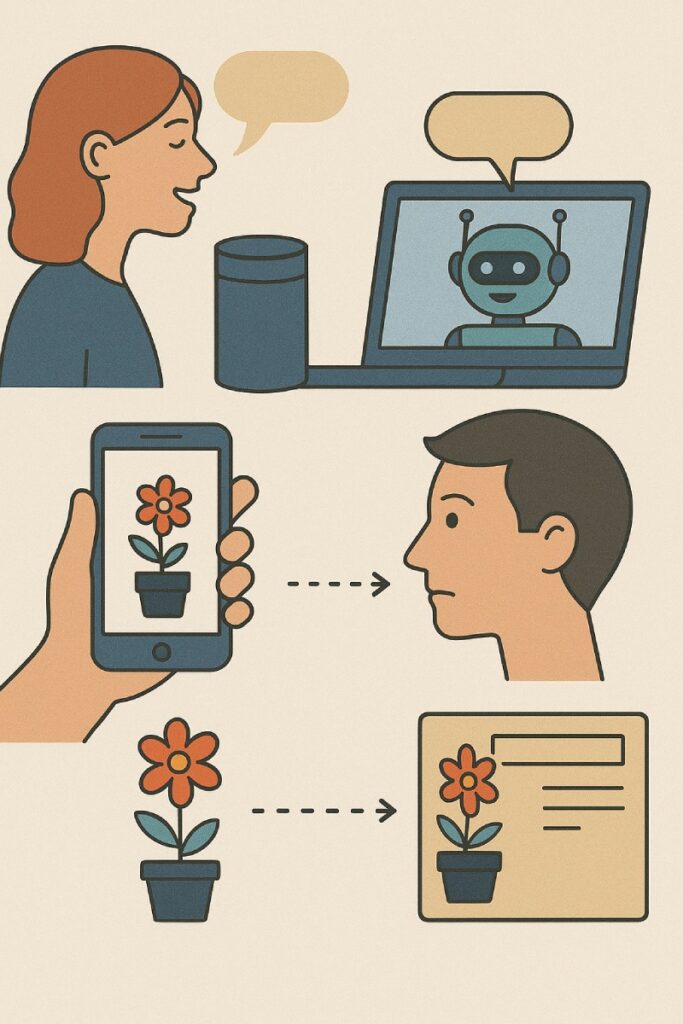
5. Dark Web and Alternative Web Search
- Tor-Based Engines → Ahmia, Torch (index .onion sites)
- Peer-to-Peer → YaCy (decentralized search)
- Archive Search → Wayback Machine (historical web pages)
6. Embedded Search in Apps/Devices
- Operating Systems → Windows Search (files/emails), Spotlight (Mac)
- Streaming Platforms → Netflix, Spotify (content discovery = search)
- Smart Devices → Tesla’s manual search, Smart TV app search
Search engines exist anywhere data is organized and retrieved—whether it’s products (Amazon), files (Windows Search), or live social posts (Twitter). The term isn’t limited to web search giants; it applies to any system that answers queries from a structured dataset.
If it takes input, finds matches, and sorts results—it’s a search engine.
How Search Engines Work: A Step-by-Step Breakdown
Search engines operate like ultra-efficient digital librarians—fetching, organizing, and delivering information in seconds. Here’s how they work, stripped of fluff:
1. Crawling: The Web’s Scouting Phase
- What it does: Discovers and scans web pages.
- How it works:
- Automated bots (crawlers/spiders, e.g., Googlebot) follow links from known pages to new ones.
- They analyze content (text, images, videos) and note page structures.
- Example: When you publish a blog post, crawlers find it via links from other sites or sitemaps.
2. Indexing: Building the Web’s Filing Cabinet
- What it does: Stores and organizes crawled data for quick retrieval.
- How it works:
- Pages are parsed (HTML, keywords, metadata extracted).
- Content is stored in massive databases (indices), sorted by relevance, topic, etc.
- Example: Google’s index is like a library catalog—but with trillions of entries.
3. Ranking: The Sorting Algorithm
- What it does: Decides which pages appear first for a query.
- How it works:
- Algorithms (e.g., Google’s PageRank) score pages based on:
- Relevance (keyword matches, semantic meaning).
- Authority (backlinks, domain trustworthiness).
- User experience (page speed, mobile-friendliness).
- Example: A well-linked, fast-loading page about “best coffee makers” ranks above a spammy ad farm.
- Algorithms (e.g., Google’s PageRank) score pages based on:
4. Query Processing: Understanding Your Search
- What it does: Interprets your intent.
- How it works:
- Parses keywords (e.g., “weather Tokyo” → location + forecast).
- Uses NLP (Natural Language Processing) for complex queries like “Why is the sky blue?”
- Personalizes results (if logged in) based on history/location.
5. Retrieval & Delivery: Serving Results
- What it does: Fetches and displays the best matches.
- How it works:
- Searches the index for pages matching the query.
- Ranks them in real-time (for freshness, e.g., news searches).
- Formats results (e.g., featured snippets, maps, videos).
Key Technologies Powering Search Engines
- Inverted Index: A database mapping keywords to pages (like a book’s index).
- BERT/Transformer Models: AI that understands context (e.g., “Java” = coffee or coding?).
- CDNs (Content Delivery Networks): Speed up results by caching data globally.
Beyond Web Search: Same Tech, Different Data
- Amazon: Crawls product listings, ranks by sales/reviews.
- Spotify: Indexes songs, retrieves matches for “upbeat 90s rock.”
- Windows Search: Scans your files, emails, and apps locally.
TL;DR:
1. Crawlers scout the web.
2. Indexing stores pages in a searchable database.
3. Algorithms rank pages by relevance/authority.
4. Query processing deciphers your intent.
5. Results are fetched, sorted, and displayed.
Search engines are answer machines—just with more steps. 🔍
Do All Search Engines Work the Same Way?
Yes, the core principles of crawling, indexing, ranking, and retrieval apply to all search engines, but the specifics vary depending on the type of data being searched. Here’s how it breaks down across different categories:
1. Web Search Engines (Google, Bing, DuckDuckGo)
- Crawling: Scans the entire public web via bots.
- Indexing: Stores HTML, text, links, and metadata.
- Ranking: Uses backlinks, content quality, and user signals (e.g., bounce rate).
- Query Handling: Optimized for broad intent (e.g., “how to fix a leaky faucet”).
2. Vertical Search Engines (Amazon, Zillow, Indeed)
- Crawling: Focuses on a specific dataset (products, jobs, homes).
- Indexing: Structures attributes (price, location, ratings) for filtering.
- Ranking: Prioritizes transactional factors (sales, reviews, urgency).
- Query Handling: Tailored to niche queries (e.g., “2-bedroom apartment under $2k in NYC”).
3. Enterprise/Internal Search (Slack, Windows Search, Elasticsearch)
- Crawling: Scans private databases (emails, files, chats).
- Indexing: Encrypts or restricts access based on permissions.
- Ranking: Prioritizes recency (e.g., latest files) or collaborative signals (e.g., frequently opened docs).
- Query Handling: Often literal matching (e.g., “Q2 sales report.xlsx”).
4. Real-Time Search (Twitter, Google News, Flightradar24)
- Crawling: Continuously ingests streaming data (tweets, flight GPS).
- Indexing: Optimized for speed over depth (may not archive old data).
- Ranking: Prioritizes freshness and engagement (e.g., trending tweets).
- Query Handling: Handles time-sensitive queries (e.g., “Ukraine news last hour”).
5. AI/Conversational Search (ChatGPT, Siri, Google Assistant)
- Crawling: May pull from live web (via APIs) or static datasets (pre-trained models).
- Indexing: Uses vector embeddings (math representations of meaning).
- Ranking: Focuses on semantic relevance (not just keywords).
- Query Handling: Interprets natural language (e.g., “What’s a fun weekend activity for kids?”).
Key Differences Across Search Types
| Feature | Web Search | Vertical Search | Enterprise Search | Real-Time Search | AI Search |
|---|---|---|---|---|---|
| Data Source | Public web | Niche database | Private data | Live feeds | Web + knowledge |
| Ranking | Links + authority | Sales/engagement | Recency/permissions | Freshness | Semantic meaning |
| Query Style | Broad intent | Filter-heavy | Exact matches | Time-sensitive | Conversational |
Universal Truths About Search Engines
- All search engines need a way to gather data (crawling/scraping/APIs).
- All require structured storage (indices) for fast lookup.
- All rank results—just with different priorities (profit, speed, relevance).
Even offline systems (e.g., a library catalog) follow these rules—just without web crawlers.
Yes, the core mechanics apply universally, but implementation adapts to the data type and user needs. A flight tracker won’t care about backlinks, and Amazon won’t rank a product by how many tweets mention it. The tech is the same; the rules of the game change.
Search Engines: One Blueprint, Infinite Adaptations
At their core, all search engines—whether for the web, products, files, or real-time data—operate on the same foundational principles: crawling, indexing, ranking, and retrieval. What changes is not the structure, but the strategy.
- Google prioritizes authority and relevance.
- Amazon ranks by sales velocity and reviews.
- Twitter values freshness and virality.
- Slack surfaces files based on your team’s activity.
The underlying technology is universal, but its application is hyper-specialized—like a Swiss Army knife where every tool shares the same handle but serves a wildly different purpose.
The next time you search for something—whether it’s a webpage, a podcast, or your car keys (via a smart tag)—remember: you’re tapping into a variation of the same brilliant system that keeps the digital world organized. The future? Even smarter, faster, and more invisible—as search blends seamlessly into AI, voice, and ambient computing.
Search isn’t just a tool. It’s the hidden language of the information age. 🔍